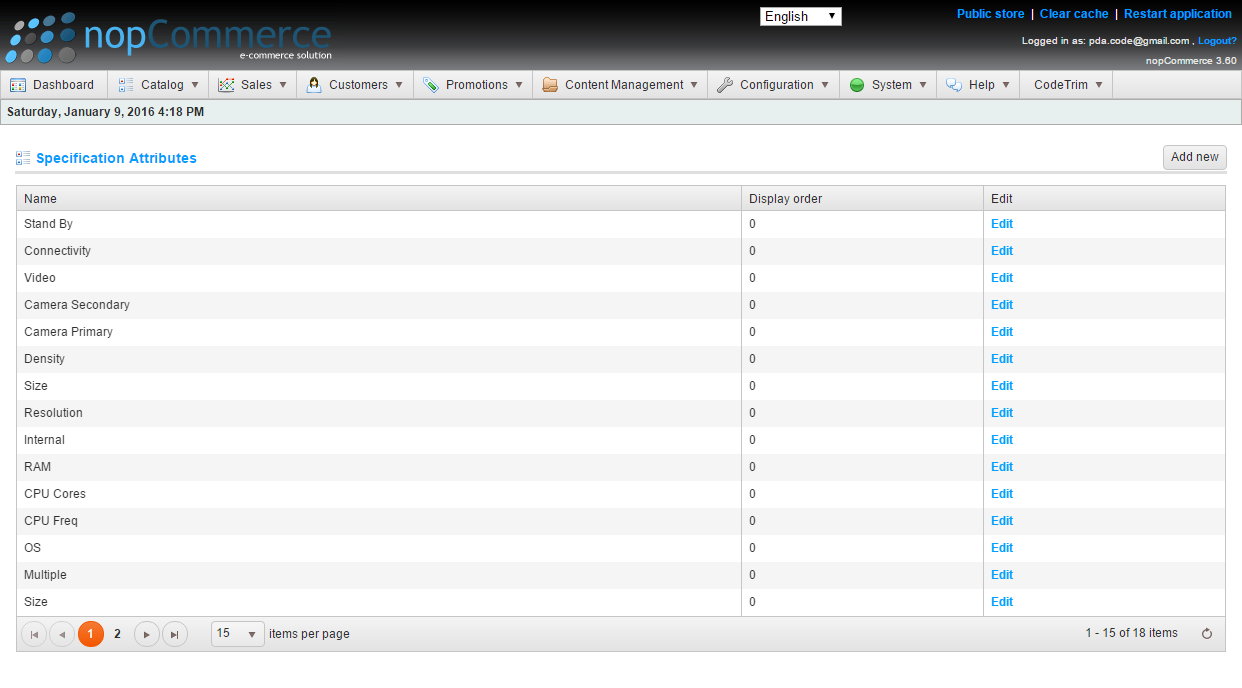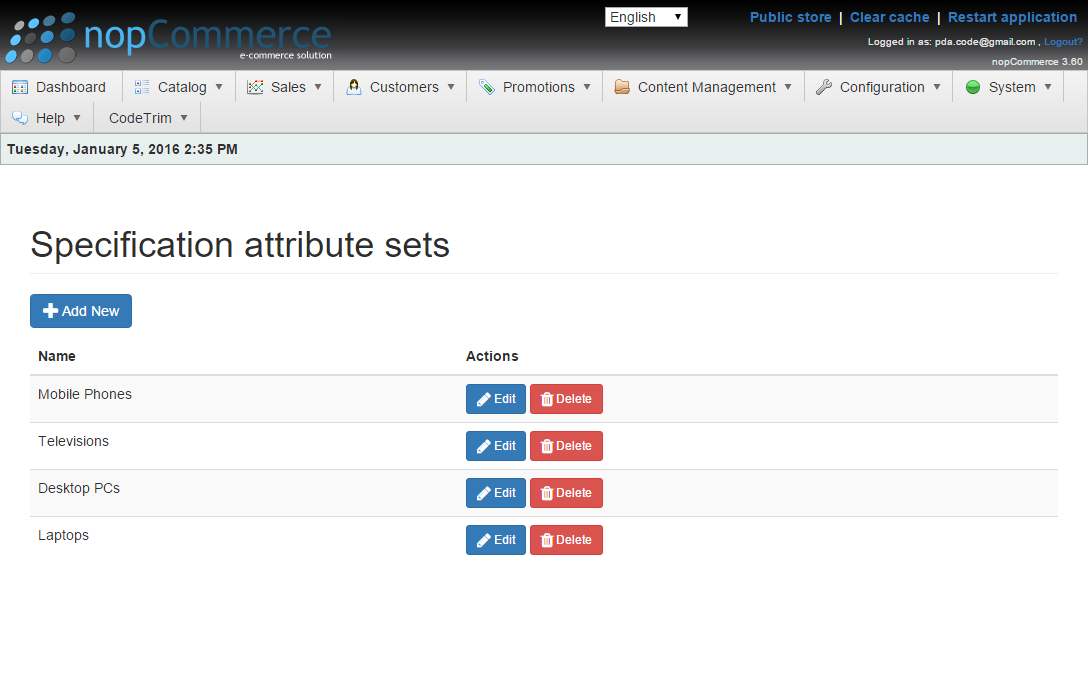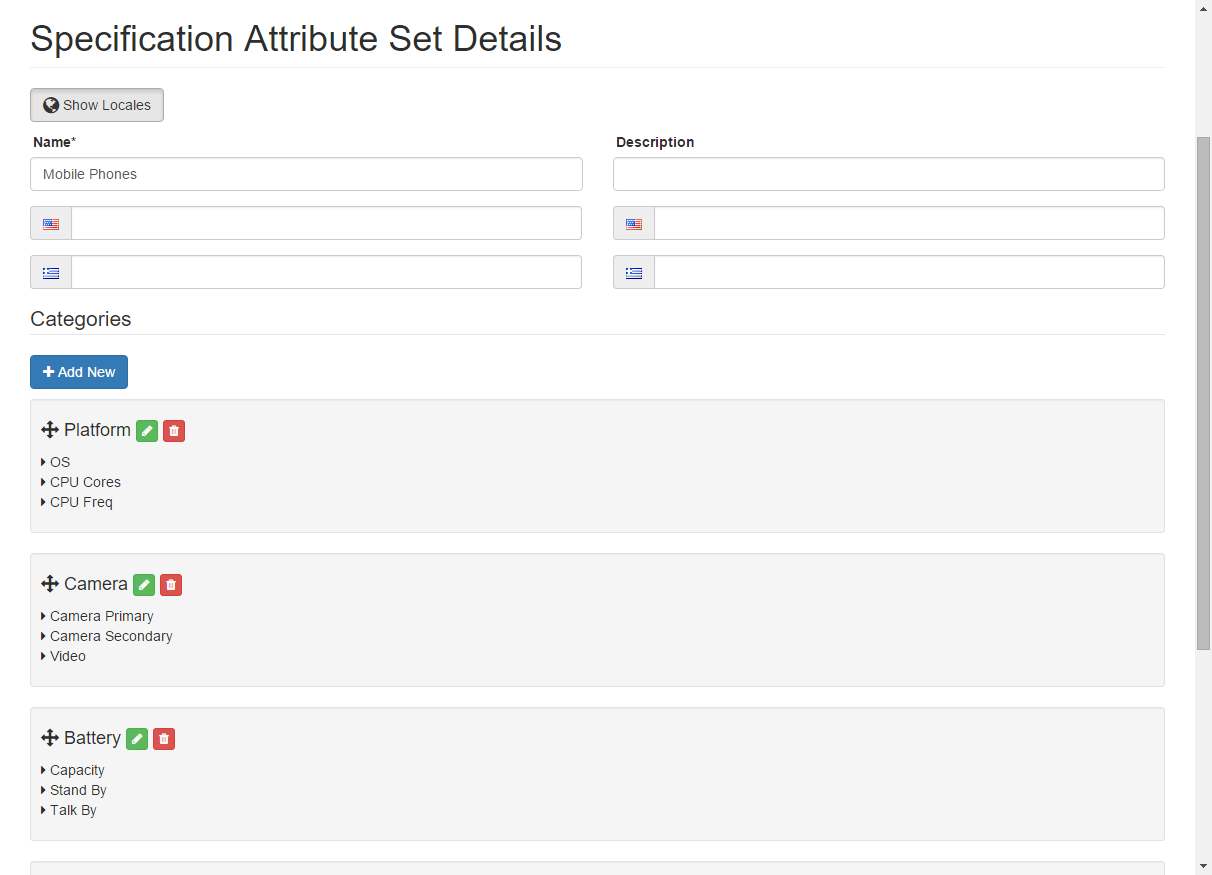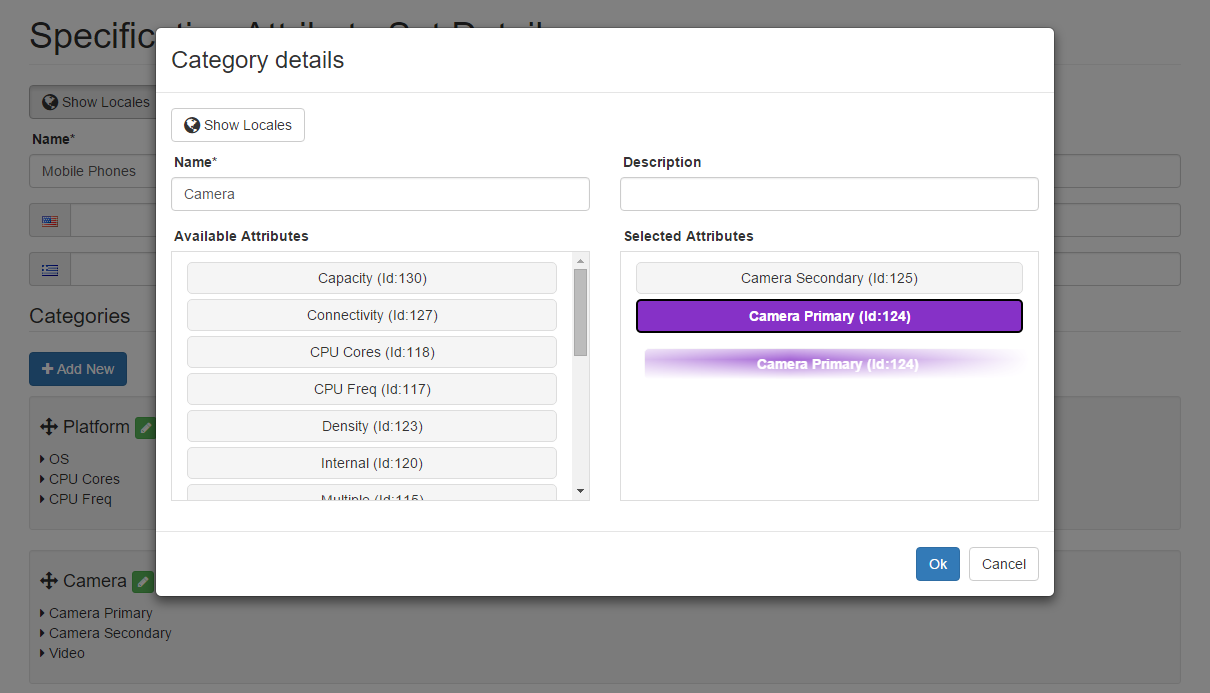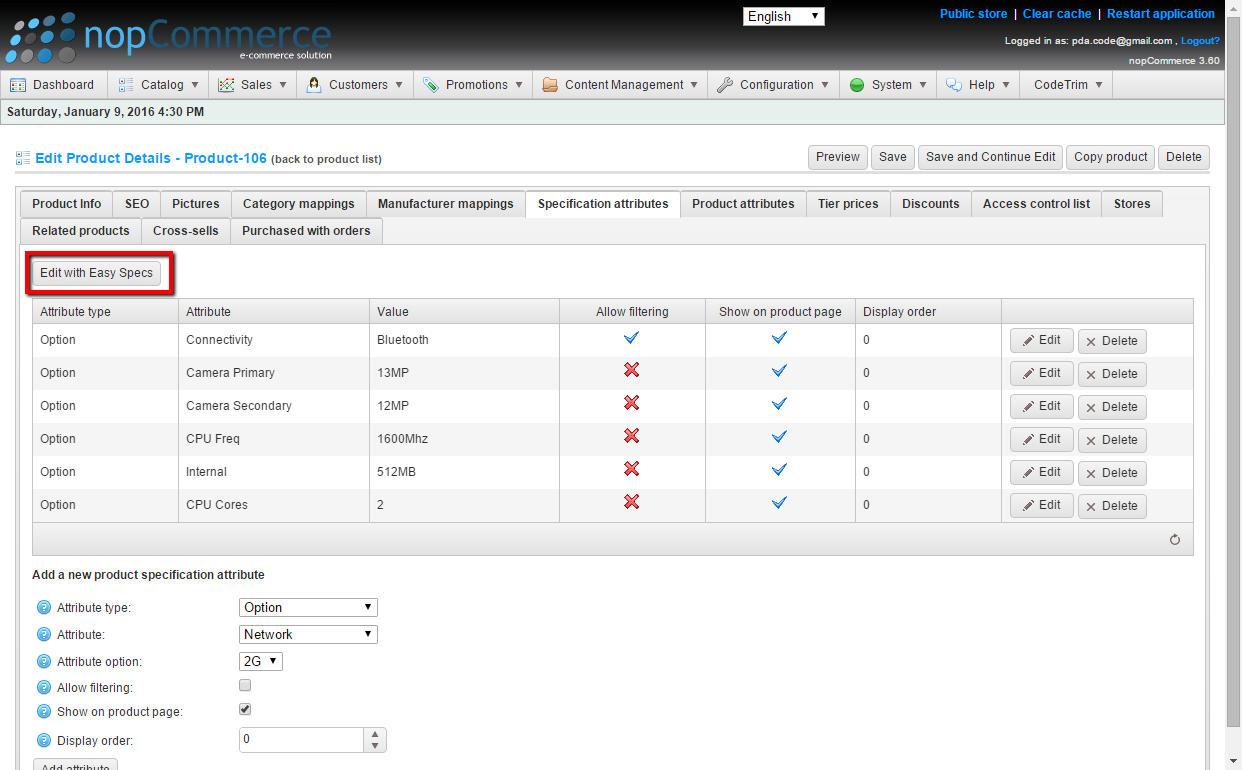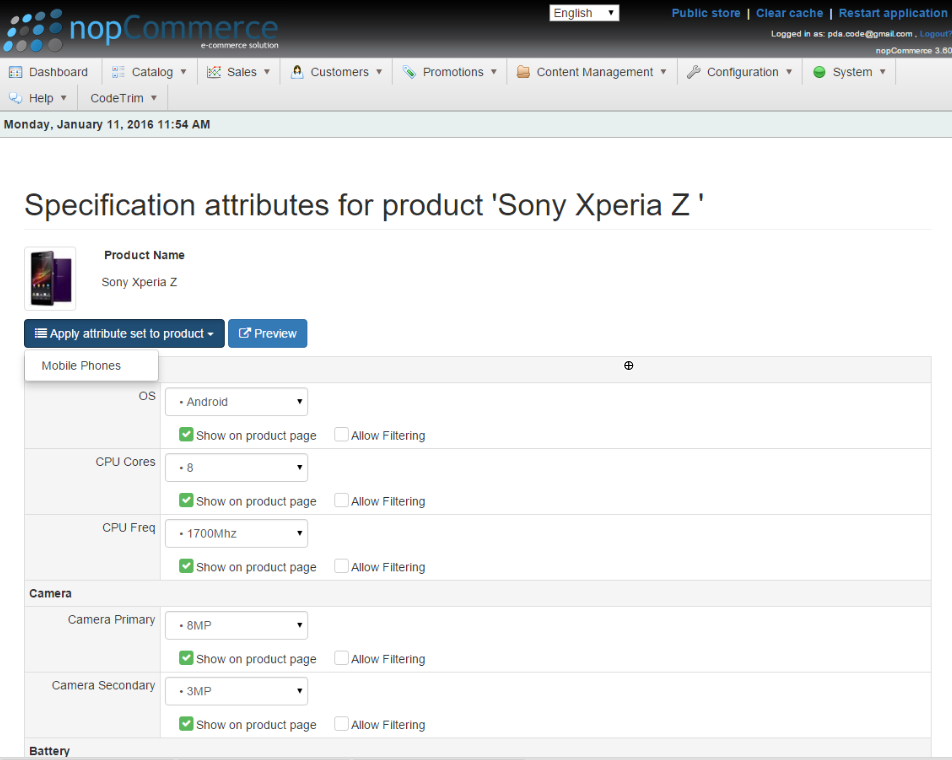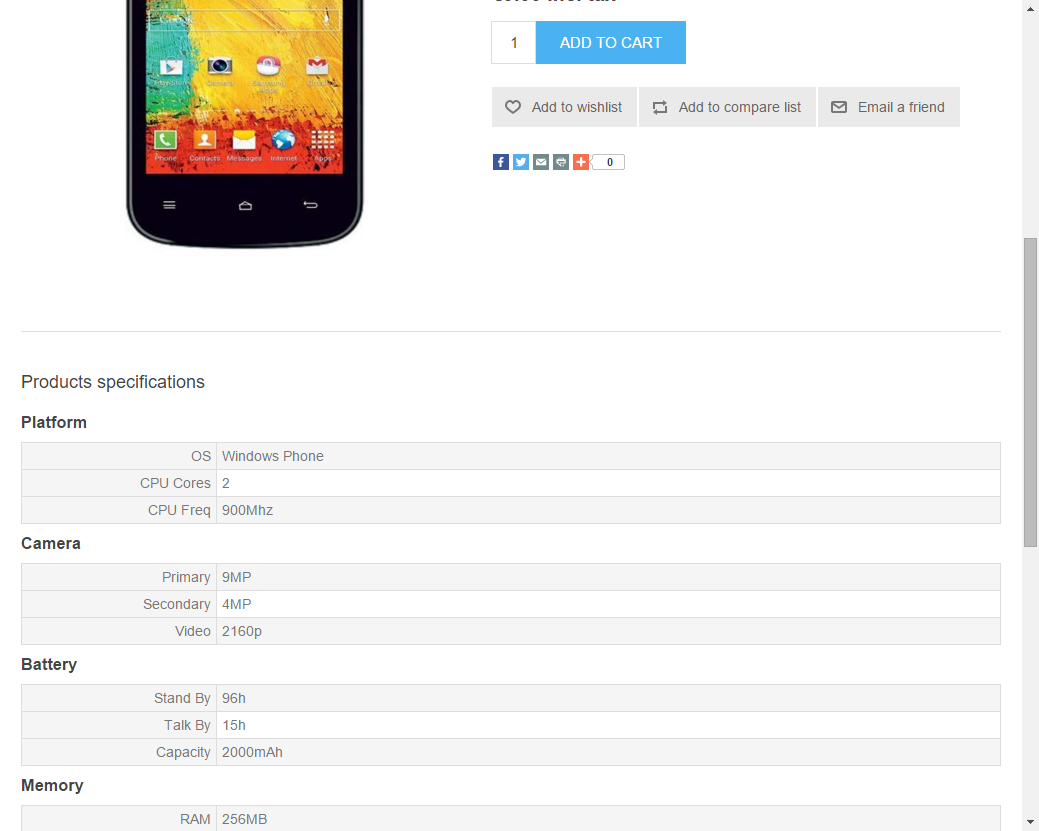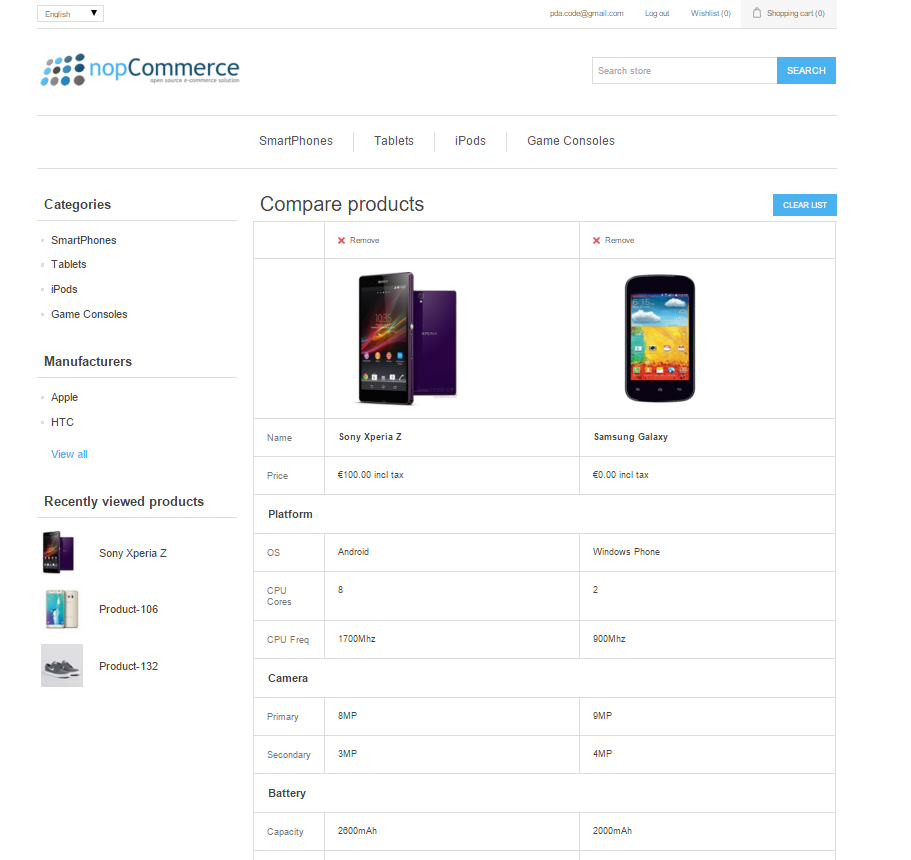About EasySpecs Plugin
EasySpecs is a NopCommerce plugin for easily manage and assign groups of specification attributes to products with minimum effort.
EasySpecs allows you to create sets of specification attributes ( e.g. Mobile Phones Attributes, Laptop Attributes, Dekstop PC attributes e.t.c. ) that can be easily applied to products with just one click.
Specification attributes inside a set are organized into categories providing a logical grouping of Category/Specification Attributes for better user experience when viewing the product details and product comparison screen.
Notice: Existing products that already have specifications attributes attached to them will continue to work automatically without any modification. Plugin will discover automatically the right category for the specification attribute to attach under when displayed in product details page or products comparison view.
Specifications
 NopCommerce 3.6, 3.7 (or any other upon request for custom build) NopCommerce 3.6, 3.7 (or any other upon request for custom build) |
 Multilanguage/Multi-Store/Multi-Vendor Support Multilanguage/Multi-Store/Multi-Vendor Support |
 Themeable. Razor files are open to modifications and contains only 10 extra lines of extra code + minimum styling Themeable. Razor files are open to modifications and contains only 10 extra lines of extra code + minimum styling |
 Customizable upon request. For eaxmple batch assign attributes to multiple products or assign upon creation of a new product is also possible Customizable upon request. For eaxmple batch assign attributes to multiple products or assign upon creation of a new product is also possible |
|
|
Instructions
Step 1
Create specification attributes and/or options through the default interface of nopCommerce
Step 2
Manage specification attributes sets from the admin menu "CodeTrim->Specification Attribute Sets"
Step 3
Create or edit specification attribute set. You can create any number of categories inside a specification attribute set and you can easily re-arrange the order of categories and attributes through drag-drop.
Step 4
Assign and edit (in one step) entire specification attributes set to a product with just one click.
Step 5
Products details page + Prodcuts comparison
Purchase
The price of the module is as listed on NopCommerce's official siteUpon purchase the license covers:
 One year free upgrades to future versions of NopCommerce One year free upgrades to future versions of NopCommerce |
 Single domain license Single domain license |
If you are interested please contact me through my github account https://github.com/CodeTrim for further instructions